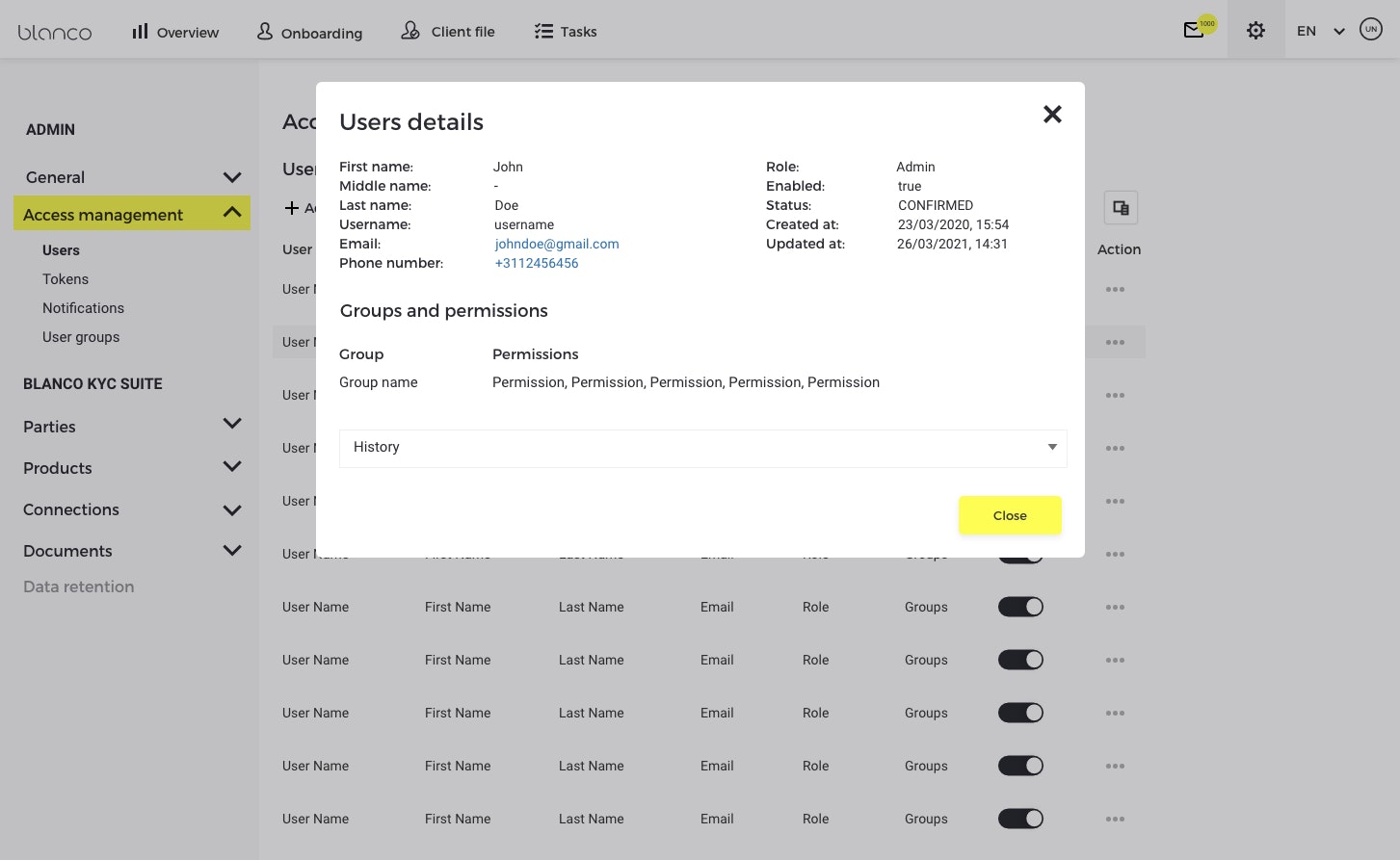Introduction of allocation and audit trail of user rights
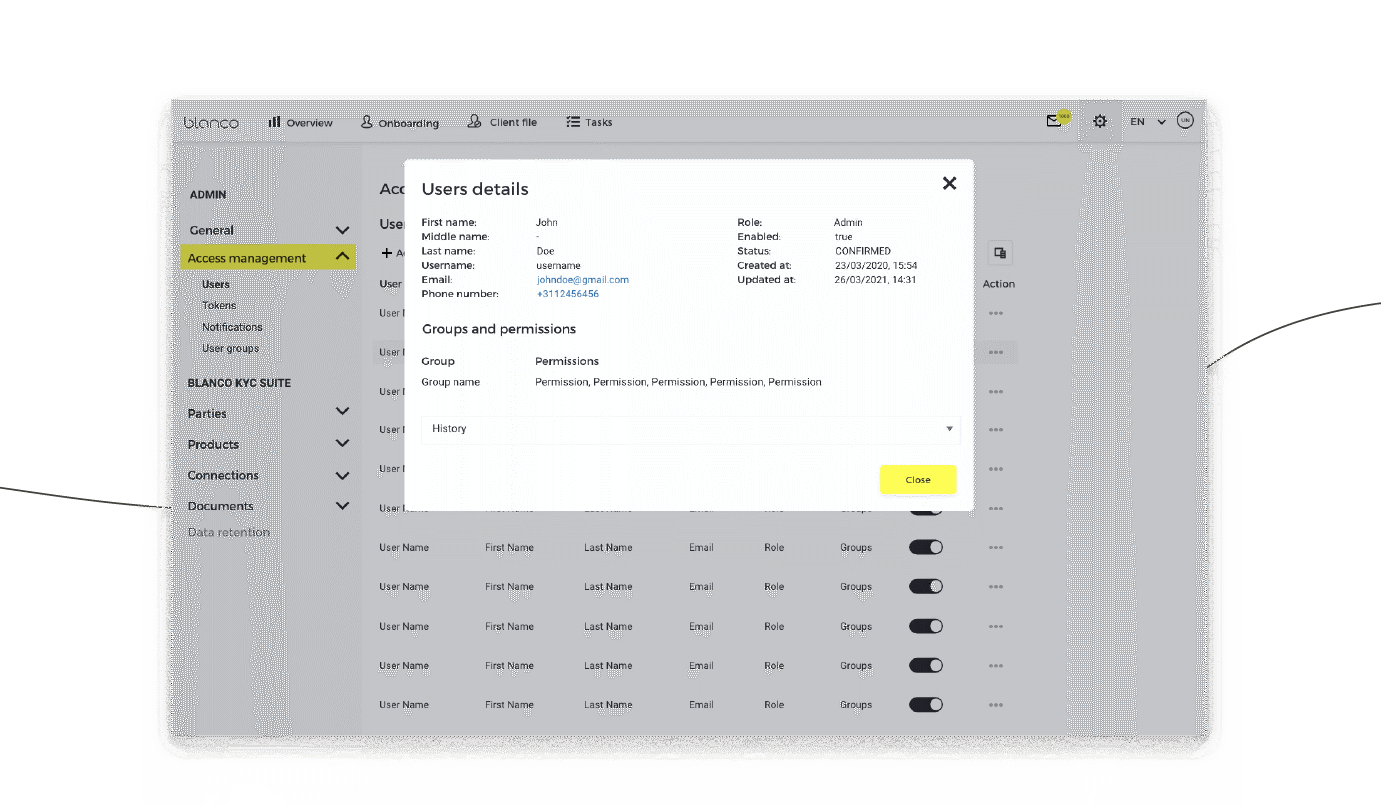
Previously, the KYC Module worked with predefined roles (admin, user, agent). We have recently replaced these roles and professional users can now create their own groups and then assign both rights and users to these groups. This makes it easy to determine which rights belong to certain users, which makes user management more secure. Besides the possibility to define your own groups, default groups are also available for use. Users who previously had an admin, user or agent role are automatically placed in one of these default groups. The rights within these specific groups correspond to the rights that belonged to the various roles previously, so the permissions of users have not changed.
Besides the introduction of the group structure, an audit trail of users and rights has also become available. This way you can see which rights belong to a certain group at any time and when particular users were part of a certain group.