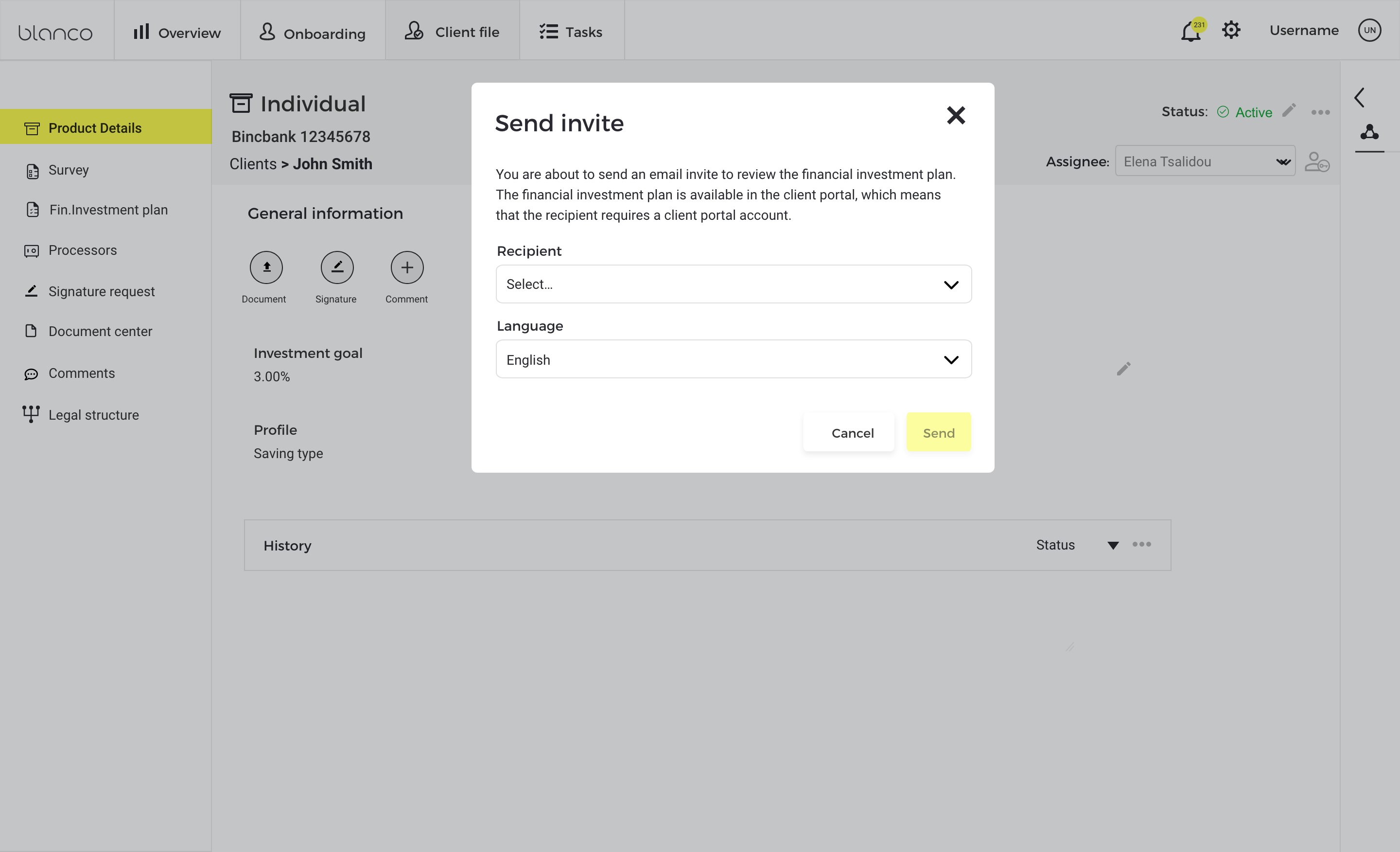Improved FIP invitation in Client File
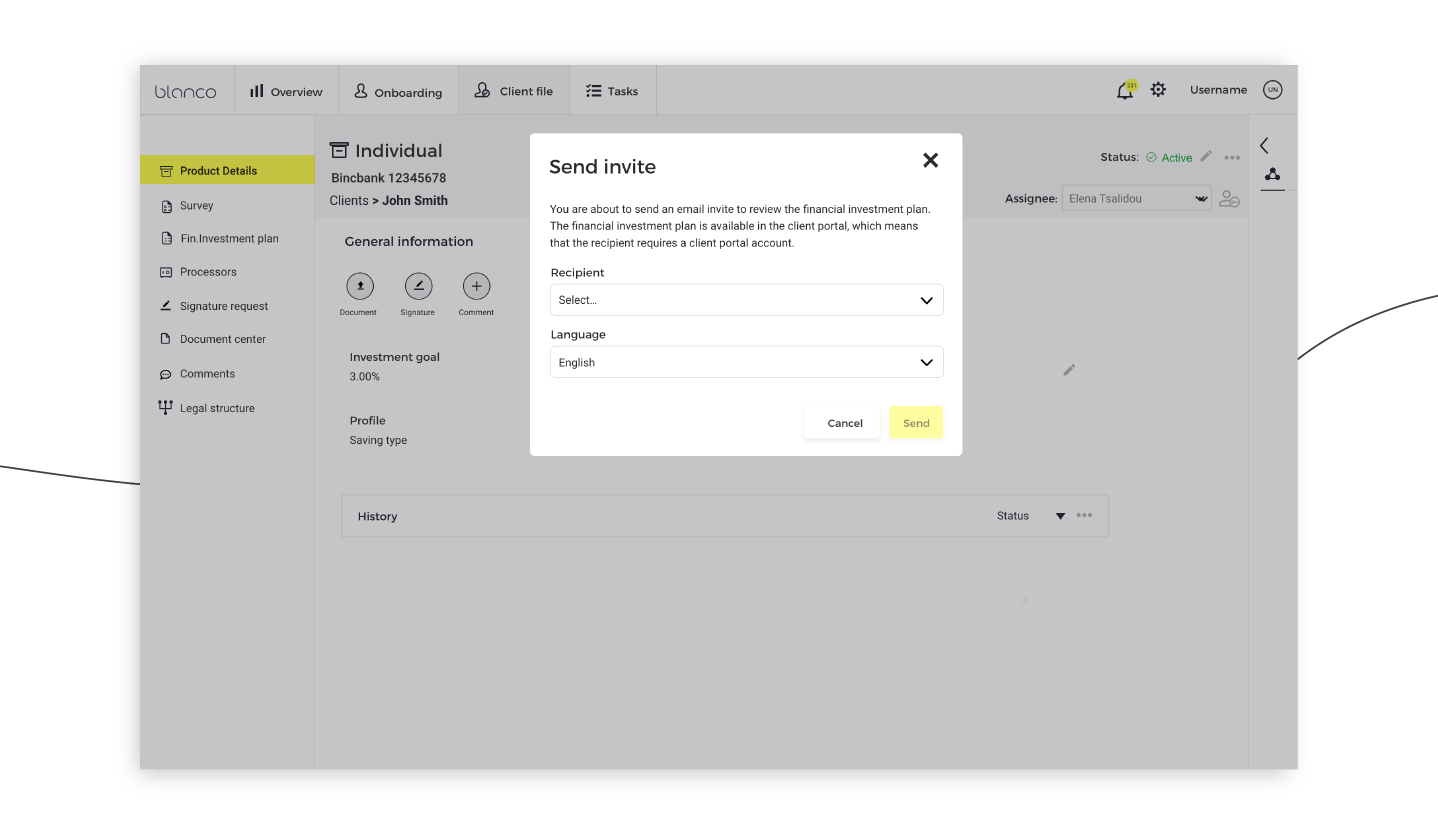
Until now, in the Client File, an e‑mail address would be automatically selected by the system when a professional user invites a client to the Financial Investment Plan (FIP). Now, you can easily change this e‑mail address manually via a drop-down menu. The drop-down list that appears contains all the parties that directly or indirectly own the product.
Subscribe to the Blanco newsletter
Subscribe to receive the latest Blanco news, articles and event invites.